Tutorials¶
First, make sure that VFFVA.m in MATLAB is correctly installed.
Comparison of the results of FVA and VFFVA¶
In this tutorial, we would like to compare the consistency of the results between the COBRA Toolbox FVA function and VFFVA.
- Install the COBRA Toolbox through entering in your command prompt
git clone https://github.com/opencobra/cobratoolbox.git
- Then launch MATLAB and add COBRA Toolbox to the path
addpath(genpath(\path\to\cobratoolbox))
- Initiate the COBRA Toolbox
initCobraToolbox
- Change the solver to IBM CPLEX
changeCobraSolver('ibm_cplex')
- Run FVA on Ecoli core model
load ecoli_core_model.mat
ecoli=model;
optPercentage=90;
[minFluxFVA,maxFluxFVA]=fluxVariability(ecoli, optPercentage);
- Run VFFVA on Ecoli core model
nCores=1;
nThreads=4;
load ecoli_core_model.mat
ecoli=model;
[minFluxVFFVA,maxFluxVFFVA]=VFFVA(nCores, nThreads, ecoli);
- Compare the results
%Using a log-log scale
figure;
loglog(abs([minFluxVFFVA;maxFluxVFFVA]),abs([minFluxFVA;maxFluxFVA]),'o')
hold on;
loglog([0.1 1000],[0.1 1000])
As we can see the results lie perfectly on the identity line.
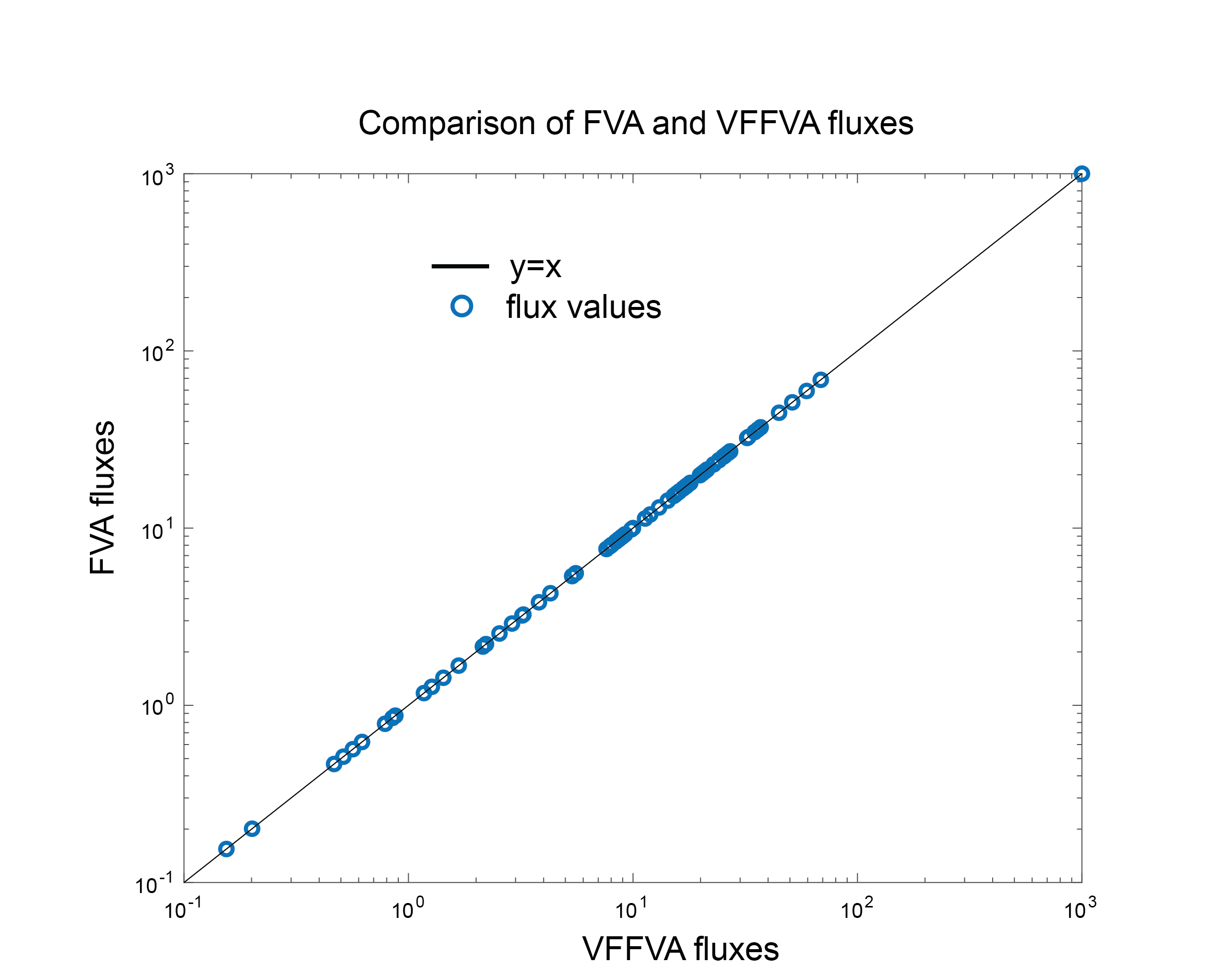
We can further check the largest difference in precision between the two results. Since we are using the same solver, the results are nearly identical.
max([minFluxVFFVA;maxFluxVFFVA]-[minFluxFVA;maxFluxFVA])
ans =
4.9314e-07